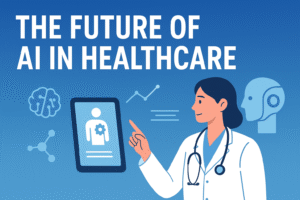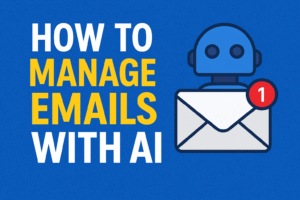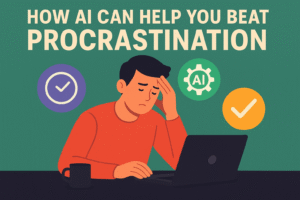If you’ve ever spent 15 minutes writing “Hope you’re well!” just to delete it and go with “Just following up…” yeah, same here.
Email writing isn’t rocket science, but it sure feels like it. Whether you’re pitching, replying, or just trying not to sound like a spam bot, these AI tools help you in the future or now.
I’ve tested them. I’ve kept the good, and now I’m here to save you from the eternal loop of backspacing your entire draft. Here are five AI tools that’ll actually help you write better emails.
1. GrammarlyGO – Your Personal Email writing
Let’s start with the familiar name Grammarly. But this isn’t the same old red-underline grammar checker. GrammarlyGO is their AI writing assistant that actually suggests what to write, not just how to spell it.
Why it’s on the list:
- Generates entire email replies based on your previous messages
- Let you choose a tone formal, friendly, assertive, etc.
- Can rewrite what you type with different moods or levels of detail
How I use it:
I draft rough ideas, click “improve with GrammarlyGO,” and it gives a polished version.
Cost:
Free version gets you decent rewriting tools.
Premium ($12/month-ish) gives you advanced tone suggestions, email templates, and better context-aware edits.
2. Flowrite – Type Less
If you hate typing out the same email over and over, Flowrite is like having a writing intern.
It turns short prompts into full-length professional messages. I mean, you can type “thanks for the meeting” and it turns that into a whole paragraph with greetings, closing, and polite flair.
Why it works:
- Converts shorthand into complete, ready-to-send emails
- Templates for everything: cold pitches, follow-ups, networking, you name it
- Chrome extension works inside Gmail
My real-world test:
Used it for client follow-ups and saved at least 30 minutes a day. It’s especially great if you’re juggling 5 different tones for 5 different people in your inbox.
Cost:
Starts free with basic features.
Pro plan unlocks unlimited emails and better customization for around $10/month.
3. Writer – Brand Voice
This one’s for those of you who work in teams or need consistency in how you sound, without having to copy and paste from last week’s email.
Writer is like Grammarly’s smarter version that learns your writing style over time. You can teach it your tone, banned phrases, preferred greetings, and more.
Standouts:
- Brand voice control: enforces how your team should write
- Smart suggestions based on your past writing, not generic fluff
- Real-time feedback in your email editor
How I use it:
I trained it with a few of my past proposals and client emails, and it can learn from it and from that it can start writing the same style as you.
Price:
They have a free trial, but to get the full experience $18/month Pro plan is the best. Worth it if you work with a team or handle clients.
4. HyperWrite – The AI That Finishes Your Sentences (In a Good Way)
HyperWrite doesn’t only suggest words, it writes entire paragraphs based on your thoughts. It’s in a helpful way.
What it does:
- Predicts and finishes your sentences
- Writes emails based on a few bullet points
- Suggests rewrites instantly in Gmail and Outlook
How I use it:
When I’m stuck on an intro or don’t know how to close an email without sounding awkward, HyperWrite just… gets it. It’s like the AI version of your coworker who always knows how to say things diplomatically.
Cost:
There’s a free tier with daily writing limits.
Premium starts at $20/month, which includes unlimited use and priority features.
5. ChatGPT – Your Catch-All Email Engine
ChatGPT (especially the GPT-4 version) is like a Swiss Army knife for email writing. You can literally say, “Write a polite follow-up to a potential client who ghosted me” and it’ll craft something that’s polite, clear, and maybe even gets a reply.
What it does:
- Custom prompts let you control tone, length, and structure
- Great for weird email scenarios (like rejecting a job offer without burning a bridge)
- Writes drafts, edits them, and even translates if needed
How I really use it:
I keep ChatGPT open in a tab, toss in rough notes or points I want to include, and ask it to give me a version in “professional but friendly tone.” Half the time I copy it straight into my Gmail.
Price:
Free version (GPT-3.5) works well for basic stuff.
GPT-4 (via ChatGPT Plus at $20/month) is sharper, especially for business emails.
BONUS: How to Use These Tools Together (Yes, You Can Stack Them)
No need to pick just one. I’ve found the best workflow is using them like teammates:
- Start with ChatGPT to brainstorm a draft or outline
- Run it through GrammarlyGO for tone and polish
- Drop into Flowrite if you want to turn it into a finished, send-ready email
- Use Writer if you’re working for a company with a brand voice
- HyperWrite if you need fast, predictive writing in your actual inbox
It’s not cheating. It’s using the right tool for the job—and in email land, the job is staying sane while sounding smart.
Final Word Before You Hit “Send”
If email writing feels like quicksand some days, these AI tools are like rope ladders. They won’t do all the thinking for you (yet), but they’ll get you out of the mud and back to work faster.
I’ve tested each of these in real work scenarios—from client outreach to “Hey, sorry I missed your message” emails—and they’ve made me faster, sharper, and a lot less email-averse.
So go ahead. Try one or two. Stack ’em like pancakes if you want. Just don’t send another “circling back” without at least a little AI backup.