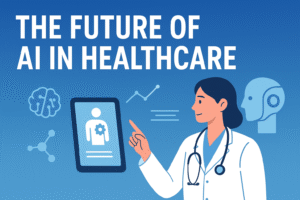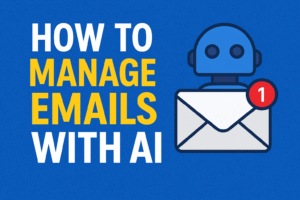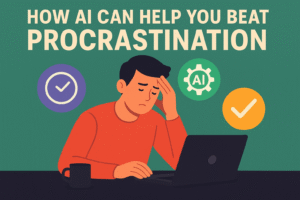Let’s get something out of the way: your home office deserves more than a kitchen chair and a “borrowed” company laptop. After cycling through more gear than I care to admit—and returning a few duds—I’ve narrowed things down to the 7 gadgets that genuinely made a difference in how I work, think, and even sit.
This list isn’t some pie-in-the-sky dream board of $2,000 desk toys. These are real, tested, workhorse tools that I’ve used, abused, and found worth every penny (or at least most of them). Let’s dive in before your posture gives up entirely.
1. Ergonomic Office Chair: The Throne of Productivity
My Pick: Secretlab Titan Evo 2024 Series
First off—if your “office chair” is a dining room reject, I hate to be the bearer of bad lumbar news. Your back deserves better.
I spent weeks hopping between brands like Herman Miller, Steelcase, and a few cheap knockoffs. But it was Secretlab’s Titan Evo that won me over. Not because it’s flashy, but because it quietly fixed the aching spot between my shoulder blades.
Why it matters:
- Built-in lumbar support (adjustable, not some weird pillow)
- Adjustable everything: armrests, recline, tilt
- Sturdy enough for 8+ hours a day without creaking like a haunted house
If you’re sitting for hours, don’t cheap out here. Your spine will file a complaint.
2. Monitor Light Bar: Your Eyes Will Thank You
My Pick: BenQ ScreenBar Halo
Ever tried working in low light and felt like your eyeballs were roasting on a spit? I have. And it wasn’t pretty.
The BenQ ScreenBar clips to the top of your monitor and beams soft, glare-free light across your desk. It doesn’t splash on your screen, and it auto-adjusts brightness like it has a brain of its own.
What you get:
- Less eye strain, especially after 4 p.m.
- Mood boost—you won’t feel like you’re working in a dungeon
- No desk clutter (it doesn’t even need a stand)
This one turned out to be the most underrated thing I added. Like coffee—but for your eyes.
3. Standing Desk: Because Sitting Is the New Smoking (Apparently)
My Pick: Uplift V2 Standing Desk
I didn’t believe the hype either. But after testing standing desks, it became obvious: sitting for 9 hours straight isn’t doing my back—or brain—any favors.
The Uplift V2 is electric, stable, and won’t wobble like a newborn deer every time you type. And no, you don’t need to stand all day. I just raise it for an hour or two post-lunch to shake off the slump.
Real perks:
- Programmable height settings
- Quiet motor that won’t interrupt Zoom calls
- Actually feels like it’s built to last
I also added a balance board under mine to stop myself from locking my knees like a soldier. Works wonders.
4. Noise-Canceling Headphones: Your Focus Force Field
My Pick: Sony WH-1000XM5
The neighbor’s lawn mower. The barking dog two houses over. Your own thoughts spiraling into chaos. Silence them all.
I’ve worn these Sony headphones through writing marathons, meetings, and even naps. The noise canceling is scary good, and the battery life is “charge it once a week and forget it” tier.
What makes them great:
- Epic battery life
- Noise canceling that blocks everything but your guilt
- Super comfy, even with glasses
Once you put them on, it’s like the outside world takes a coffee break.
5. Webcam That Doesn’t Suck
My Pick: Elgato Facecam Pro
I’ve tried using laptop webcams, budget cams, and even an old iPhone rig. The Elgato Facecam Pro was the first one that didn’t make me look like I live in a cave.
It’s 4K. It’s sharp. It handles low light like a champ. If you’re on Zoom a lot—or you record content—this one’s a no-brainer.
Why it’s worth it:
- No fuzziness, even in poor lighting
- Plug-and-play (no driver circus)
- Looks good without filters—unless you want to use filters, no judgment
Your face deserves better than potato quality.
6. Mechanical Keyboard: Feel Every Click
My Pick: Keychron Q2 (customized)
I didn’t get the fuss about mechanical keyboards until I typed on one. Now? I’m a full-blown convert.
The Keychron Q2 is sturdy, heavy, and feels like typing on magic jellybeans. I swapped in tactile switches and double-shot keycaps, but even stock it’s a solid setup.
The good stuff:
- Tactile typing that makes you feel like you’re doing something
- Customizable keys and layout
- Compact but not cramped
Typing doesn’t have to feel like a chore. Sometimes it can feel like sword fighting—if your sword made a satisfying “thock” sound.
7. Desk Mat with Wireless Charger: Style Meets Function
My Pick: Orbitkey Desk Mat
This one surprised me. A good desk mat ties the room together, sure—but the Orbitkey also hides cable clutter and charges my phone wirelessly on the side. It’s like a tidy little command center.
Here’s why I kept it:
- Feels good under a mouse or keyboard
- Built-in document hideaway (great for receipts and to-do lists)
- Detachable magnetic charger—because cables are the enemy
It’s not just about looks. It makes everything smoother—and gives you less reason to reach for your phone and get distracted by cat videos.
Bonus Tips: How to Make These Gadgets Work Together
Now, you don’t need to buy all seven today and expect a productivity miracle by Monday. But here’s how they fit into a killer home office system:
- Ergonomic chair + standing desk = battle-tested combo for better posture
- Monitor light + webcam = pro Zoom game with no eye strain
- Headphones + mechanical keyboard = a fortress of focus
- Desk mat + charging + keyboard = clutter-free zone that makes you want to sit down and work
After all the trial and error, this setup actually made me look forward to working from home. Which, let’s be real, is half the battle.
Final Thoughts (Before Your Coffee Gets Cold)
Look, your home office doesn’t have to look like a Pinterest board or a sci-fi movie set. But it should help you get through the workday without pain, frustration, or fifteen browser tabs open just to fix your Wi-Fi again.
These seven gadgets? I’ve tested them, tweaked them, and—dare I say—grown fond of them. They’re not about flexing. They’re about working smarter without working harder.