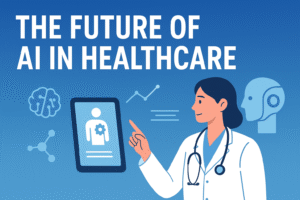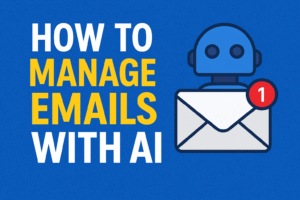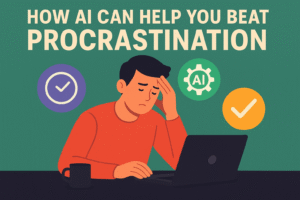I have used and tested a lot of AI tools for the last few months. to automate sorting emails, social media posts, and my updated to do list. Lots of people want to know how to automate them or which tools to use.
In this blog, I’ll show you how you can automate your daily tasks with AI, from emails to customer support to file organization.
1. Email Automation
Email is the most boring task to do in the field of work. That’s why using AI helps me to do it a lot faster
What AI Can Do:
Automatically sort, label, and prioritize emails. Generate instant replies to common questions. Draft complete emails based on your needs
Tools That Work:
Grammarly: Can rewrite what you type with different moods or levels of detail.
Writer: Filters out distractions and learns your preferences over time.
Real Use Case:
I use Writer to send newsletters and non-urgent emails to a “Later” folder, while Smart Compose speeds up my daily responses. I save at least 30 minutes a day.
2. Automate Customer Support:
Whether you run an e-commerce store, SaaS platform, or freelance business, handling customer feel kinda repetitive when most people have the same question.
What AI Can Do:
Answer repetitive questions instantly. Provide 24/7 chatbot assistance. Route complex issues to a human support rep
Tools That Work:
Zapier: Build AI bots that answer FAQs on your site or in Slack.
Tidio: A plug-and-play chatbot that integrates with websites.
Intercom: Powerful AI-backed customer messaging and support.
Real Use Case:
I helped a small business implement Tidio for their online store. Within a week, 80% of their support questions (like shipping times and return policies) were answered automatically and haved that business a lot of time and money.
3. Social Media Automation
Consistently posting on social media can be hard sometimes, especially when you’re busy working on everything else.
What AI Can Do:
Write captions and hashtags for you. Design visuals based on templates and branding. Schedule and publish posts at the best times.
Tools That Work:
Jasper AI: Write social posts, product descriptions, and ad copy in seconds.
Canva Magic Write: AI content generator built into Canva.
Buffer: Schedule content across platforms automatically.
Real Use Case:
Using Jasper AI and Buffer, I create and schedule a full week’s worth of Twitter (X) and LinkedIn posts in under 45 minutes.
4. File Organization & Data Entry
Filing documents, naming files, and entering data, these are the tasks that silently take hours of your time.
What AI Can Do:
Automatically rename, sort, and file documents. Extract data from emails, forms, or scanned images. Enter and clean up spreadsheets
Tools That Work:
Zapier: Automatically saves and organizes files from Gmail or Google Drive.
OCR + ChatGPT: Extract data from PDFs or images and summarize it.
Notion AI: Organizes notes, data, and documents with ease.
Real Use Case:
I built a Zapier workflow that saves email attachments to a specific Google Drive folder, names them by date/client, and logs them in a Notion database, now I have to give zero manual effort.
5. Task Management & Automation:
Trying to do multiple projects on a short deadline, AI helps me to stay on track.
What AI Can Do:
Automatically create tasks from emails or form entries. Prioritize tasks based on deadlines or importance. Move, tag, or complete items based on rules
What AI Can Do:
Trello + Butler AI: Automate board actions (like archiving completed tasks).
Todoist + AI Assist: Create tasks with natural language (e.g., “Email Mark tomorrow at 9 AM”).
Notion AI: Suggests due dates, summarizes meeting notes into tasks.
Real Use Case:
With Trello and Butler, I created a system where tasks assigned in Slack are automatically added to Trello, tagged, and assigned deadlines. Connect Everything together, and you will have a system that can replace a real assistant. Zapier is one of the most important part of it with it i can chain AI tools into seamless workflows.
Why it Matters:
This kind of automation doesn’t just save time, it removes mental load, reduces errors, and lets you focus on the high-impact work you actually enjoy.
Final Thoughts:
You don’t need to automate your entire life overnight. Start with one small task, like email sorting or scheduling social media, and build from there. The more you delegate to AI, the more freedom you gain to think, create, and grow.
Remember: Automation isn’t about replacing you.
It’s about freeing you to do what you do best — with less stress and more focus.