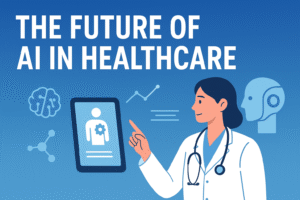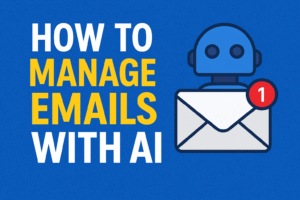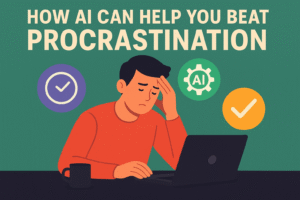If you’re like me, trying to keep up with AI tools can feel like chasing a squirrel on espresso, exciting but exhausting. Every week, there’s a new app promising to change everything. Some are duds, others real game-changers. After plenty of trial, error, and a few “Why did I waste my time?” moments, I’ve nailed down a list of AI tools that are worth your brainpower and maybe even your coffee money in 2025.
I’m sharing my thoughts on these tools, including how to maximize their benefits and whether they’re available for free or require a premium subscription. Spoiler alert: most won’t break the bank, and some are downright free.
1. Grok.ai – Your Go-To Query Solver
If Google feels like a noisy bazaar and you just want a straight answer, Grok.ai is like chatting with a brainy friend who doesn’t laugh at your questions. I’ve used it to get quick coding help and even for complex explanations. It’s impressively sharp and keeps things clear without drowning you in jargon.
How to use: Type your question or problem. Grok gives direct, well-structured answers that feel conversational.
Pricing: Free with X Premium+ subscription.
My take: It’s a relief not to sift through a mountain of search results. For quick troubleshooting or research, Grok saved me hours.
2. LightPDF.com – Editing PDFs Without the Tears
Editing PDFs used to be a royal pain until LightPDF. I once had to update a 50-page report, and this tool made the process almost enjoyable. You can convert scanned PDFs into editable text, merge files, translate, or summarize without jumping through hoops.
How to use: Upload your file, pick your task (edit, convert, summarize), and watch it work.
Pricing: Free for basic features; subscription unlocks advanced options.
My take: This is the Swiss Army knife of PDFs. Whether you’re a student, freelancer, or office warrior, LightPDF keeps your workflow smooth.
3. SlidesAI.io – Presentations in a Snap
I used to dread building slides, but SlidesAI turned that dread into a quick coffee break. Feed it your text, and it generates a sleek, professional slide deck. It’s saved me from countless “I have to present tomorrow” panic moments.
How to use: Paste your text, select a style, and SlidesAI creates the presentation.
Pricing: Free version available; premium offers extra themes and exports.
My take: The slides look polished without me having to become a graphic designer overnight.
4. InVideo.io – Video Creation Without the Drama
Video editing can feel like learning to juggle while riding a bike. InVideo takes that stress away. I’ve used it to create YouTube intros and social clips. The AI script and voiceover features are surprisingly natural and save a ton of time.
How to use: Pick a template, type your script, and InVideo assembles your video step by step.
Pricing: Free version includes watermarks; premium removes them and gives HD exports.
My take: If you want videos fast without the headache of software, this is the ticket.
5. Visme.co – Design Docs That Don’t Suck
I’m no designer, so Visme is like having a creative buddy who handles color schemes and layouts. I’ve used it for infographics and reports. The drag-and-drop is easy, and it makes my presentations look like I hired a pro.
How to use: Pick a template, plug in your info, and tweak colors if you want.
Pricing: Free tier available; premium unlocks extra assets.
My take: Great for making data look good without pulling your hair out.
6. AmperMusic.com – Compose Music Without Knowing a Note
Amper is my secret weapon when I need royalty-free music that doesn’t sound like elevator tunes. I’ve made custom tracks for podcasts and background music for videos by just picking the mood and genre.
How to use: Select mood, genre, and length; hit generate.
Pricing: Free version available; paid plan adds commercial rights.
My take: It’s like having a composer in your pocket, no music degree required.
7. Fotor.com – Image Editing for Mere Mortals
Forget Photoshop confusion. Fotor offers easy AI-powered editing: background removal, filters, and quick fixes. I use it to prep images for blogs and social media.
How to use: Upload a photo, choose edit tools, and adjust.
Pricing: Free plan available; pro unlocks more features.
My take: Simple, effective, and saves me from fumbling with complex software.
8. Claude. AI – Research Assistant That Reads Your Mind
Claude is like the friend who always has notes ready and could summarize a book in minutes. I’ve dumped research articles into Claude and gotten concise summaries or rewritten versions, perfect for writing or brainstorming.
How to use: Upload text or ask questions; get clear, organized replies.
Pricing: Free access with optional paid tiers.
My take: It turns info overload into something manageable—huge time saver.
9. LogoAI.com – Logo Design Without the Sketchpad
Designing a logo felt like cracking the Da Vinci code until LogoAI. I put in my brand name, chose a style, and had multiple logo options in seconds. It’s great for startups or side hustles that need a quick identity.
How to use: Enter brand name and style preferences; pick a logo.
Pricing: Free to try; high-res downloads cost extra.
My take: Good starting point if you want a clean logo fast, but not a full branding package.
10. Murf.ai – Voiceovers That Don’t Sound Like Robots
Murf produces surprisingly natural AI voices. I’ve converted blog posts into audio and created explainer videos with voiceovers that don’t make listeners cringe.
How to use: Paste your script, select a voice, preview, then export.
Pricing: Free trial available; subscription unlocks more voices and features.
My take: It makes content more accessible and engaging without hiring a voice actor.
11. Capcut.com – Video Editing for the Rest of Us
Capcut’s AI-powered editing tools—like auto subtitles and background removal—make editing videos feel like a breeze. I’ve edited social clips in minutes, which used to take hours.
How to use: Upload footage, use AI tools for quick fixes, and export.
Pricing: Free with optional upgrades.
My take: Perfect for fast editing with minimal fuss.
12. Framer.com – Build a Website Without Learning Code
Framer lets me design clean websites quickly, no coding required. It guides you with templates and AI help, so you’re not stuck staring at blank screens.
How to use: Pick a layout, add content, customize, and publish.
Pricing: Free basic plan; premium offers include custom domains and more.
My take: Ideal for small businesses or portfolios when you want speed and style.
13. DreamStudio.ai – Generate 3D Art and Models on the Fly
I’ve dabbled with DreamStudio to create quick 3D visuals and imaginative concepts. Just type a description and watch AI turn words into art.
How to use: Input text prompt, adjust settings, and generate images.
Pricing: Pay-as-you-go credits; first batch free.
My take: Great for creatives needing fast concept art or visuals.
14. Riverside.fm – Clean Audio Editing for Podcasts and Calls
Riverside records high-quality audio and video locally, avoiding the usual internet hiccups. Its AI noise reduction and transcription have made my podcast editing painless.
How to use: Record sessions, clean up audio, and export.
Pricing: Free plan available; paid plans for longer recordings and better quality.
My take: Game changer for podcasters and interviewers who want pro sound with less hassle.
Final Thoughts
With so many AI tools out there, it’s tempting to try everything at once. Trust me, you don’t need to juggle all these balls. Pick what solves your biggest headaches and get started. These tools have saved me countless hours, headaches, and (yes) some gray hairs.
Whether you’re editing PDFs, making videos, designing, or just trying to find an answer fast, these AI helpers are worth a spot in your digital toolbox. The future’s bright and less stressful with AI lending a hand.