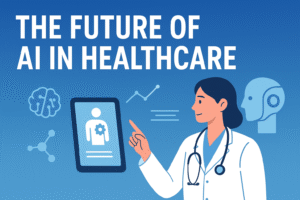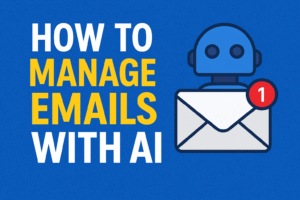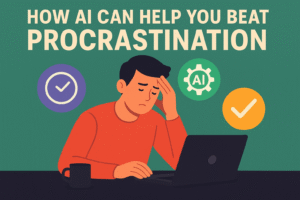Let’s be honest, we all have used the “Clear History” button, but it will get rid of the history, but it will keep the websites you’ve visited, cached images, cookies, saved passwords, etc. Whatever the reason, we all assume that once we delete our browser history, it’s gone.
But here’s the kicker: deleting your browser history doesn’t actually erase your digital tracks.
What Really Gets Deleted?
When you clear your browser history, what you’re doing is scrubbing the records your browser keeps locally, the list of websites you’ve visited, cached images, cookies, saved passwords, etc. It makes your browser look brand new on the surface.
But underneath? That’s a different story.
Your internet service provider (ISP), your operating system, DNS cache, websites you visit, search engines like Google, and even browser-sync features are still logging your data like it’s their full-time job.
So, even if your browser history is empty, your activity trail is far from invisible.
Who’s Still Watching?
Here’s where it gets uncomfortable. These players are still hanging onto your online footprints:
- Your ISP – Every website you visit is routed through them. They can log it all and, in some regions, even sell that data.
- Search Engines – Just because you deleted it locally doesn’t mean Google forgot your late-night searches about “how to make money while sleeping.”
- Websites – Most sites you visit drop cookies and other trackers that follow you across the internet.
- Browser Sync – If you’re logged into Chrome or Firefox, and sync is on, your data is backed up to the cloud even if you deleted it on your device.
- DNS Cache – Your computer keeps a short-term memory of the sites you’ve visited to make loading them faster. But guess what? That memory can spill your secrets, too.
But Why Does This Matter?
Think of it like cleaning your house for guests by shoving everything into a closet. Sure, it looks spotless, but one peek inside, and it’s a mess. Your digital life works the same way.
You might be trying to protect your privacy, reduce tracking, or just stop targeted ads for adult diapers after one accidental click. But unless you go deeper than clearing your browser, you’re dusting the windows while leaving the doors wide open.
Also, ever heard of data breaches? Even big companies have had their “secure” data leaked. So if you’re logged in, synced, and saving everything to the cloud, you’re betting a lot on the idea that nothing ever goes wrong.
How Do You Erase Your Tracks?
Good question. Let’s break it down step-by-step. Think of it like deleting a digital trail left behind in a muddy field.
1. Turn Off Browser Sync
If you’re using Chrome, Firefox, or Edge and you’re signed in with sync turned on, your data lives in the cloud. Turning it off is your first step to stop your browsing habits from floating around.
2. Clear Your DNS Cache
This one’s like clearing your memory.
On Windows, run this in Command Prompt:
Bash
CopyEdit
ipconfig /flushdns
On Mac:
Nginx
CopyEdit
sudo dscacheutil -flushcache; sudo killall -HUP mDNSResponder
No, it won’t break your internet. It just wipes the slate clean.
3. Use a VPN (Virtual Private Network)
Think of a VPN as the cloak of invisibility for your online activity. It reroutes your connection through secure servers and encrypts your data, so your ISP (and others) can’t peek.
Just remember: all VPNs aren’t created equal. Avoid the free ones that log your data to sell it later.
4. Opt for Privacy-Focused Browsers
Switch from Chrome to browsers like Brave, Firefox, or DuckDuckGo Browser. They block trackers by default and don’t spy on your searches.
5. Use Search Engines That Don’t Track
Try DuckDuckGo or Startpage instead of Google. They don’t log your search history or follow you around like a clingy ex.
6. Consider Going Incognito – But Don’t Rely on It
Incognito mode just means your browser won’t save the session locally. It doesn’t hide your activity from ISPs, websites, or the government. It’s useful but not foolproof.
Final Thoughts:
Deleting your browser history is like wiping fingerprints off a window. It looks clean, but anyone with a UV light (or your ISP, or Google, or your nosy big brother) can still see what’s there.
If you’re serious about digital privacy, you need to go deeper than just clearing out your Chrome history and calling it a day. Mix and match the tools above, stay aware, and don’t let the illusion of cleanliness fool you.
The internet doesn’t forget, but with the right approach, you can at least make it harder for it to remember.