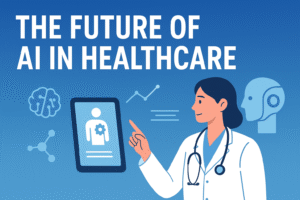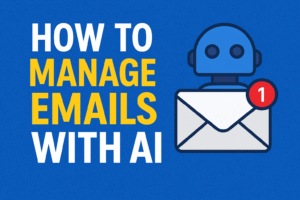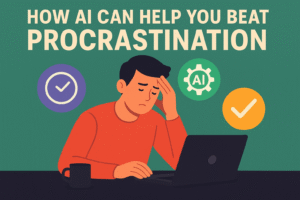Well, AI tools are flooding the market. Every day, a new AI tool pops up, promising to “change the game” or “revolutionize productivity.” But let’s be real: most people just use ChatGPT, or maybe Grammarly, and call it a day. Meanwhile, there are lesser-known AI tools getting the job done efficiently, affordably, and without throwing buzzwords at you every two seconds.
In this blog, I’m going to show some AI tools that I used, and they are actually quite good.
Quick Intro:
| Tool | What It Does | Why It’s Useful | How to Use It | Free or Paid |
|---|---|---|---|---|
| Scribbr | Grammar, structure, and citation editing | More precise than Grammarly, especially for academic writing | Paste text, choose tone/style, review suggestions and citation fixes | Paid (Free trial available) |
| Pictory | Turns blog posts into engaging videos | Automates video creation without the editing headache | Paste article link, edit visuals/audio, export video | Paid (free limited plan) |
| Copy.ai | Automates full content creation workflows | Workflow Builder lets you set repeatable writing systems | Paste text, choose tone/style, review suggestions, and citation fixes | Free + Premium plans |
| Tactiq | Real-time meeting transcription and summaries | Captures meetings in real time without needing participant logins | Install Chrome extension, join the call, let it transcribe, and highlight key points | Free + Premium |
| Socratic | Homework helper via camera or typed questions | Breaks concepts down into simple, clear steps and visuals | Choose content goal, set workflow steps, run, and reuse | Free |
| Reclaim.ai | Smart time-blocking based on tasks and calendar | Automatically protects your schedule and routines | Connect calendar, define tasks/habits, let Reclaim schedule them | Free + Premium |
1. Scribbr
What it does: Scribbr uses AI to help students, bloggers, and writers clean up their grammar, structure, and citations. It’s not flashy, but it’s precise.
Why it’s underrated: Everyone talks about Grammarly, but Scribbr often catches things Grammarly misses, especially in academic or technical writing.
How to use it: Just paste your text, select your tone and style, and Scribbr gets to work. If you’ve got citations? It handles APA, MLA, and Chicago styles like a pro, no PhD in formatting needed.
Real-life use case: I ran one of my older blogs through Scribbr and was shocked at the passive voice fixes it suggested. Let’s just say it saved me from sounding like a robot with a law degree.
2. Pictory
What it does: Pictory transforms blog posts or articles into bite-sized, scroll-stopping videos. Great for YouTube Shorts, Instagram Reels, and even internal presentations.
Why it’s underrated: Everyone’s obsessed with editing tools like CapCut, but Pictory automates the heavy lifting, without needing a video editing degree or 12 hours of your weekend.
How to use it: Paste your blog URL or article, and it breaks the content into video scenes. You pick the visuals or let it auto-select from its media library. Toss in a voiceover (yours or AI-generated), and boom, you’ve got video content.
Hot tip: I’ve repurposed blog content with Pictory and watched traffic jump 30% just from adding the video to the top of the post.
3. Copy.ai’s
What it does: Automates entire writing tasks, emails, blogintross and product descriptions through custom flows.
Why it’s underrated: People think Copy.ai is just another copywriting tool. But the Workflow Builder gives you the freedom to create step-by-step AI processes. You become the director of your content engine.
How to use it: Choose a goal like “generate LinkedIn posts from blog articles,” and set your flow steps: summarize > reword > format. Save it, and use it over and over. It feels like your own mini content agency.
Why give it a try: If you create recurring content and want to avoid reinventing the wheel, this thing is a time-saver on autopilot.
4. Tactiq
What it does: Real-time transcription and summarization for Zoom, Google Meet, and MS Teams.
Why it’s underrated: Everyone loves talking about Notion or Otter.ai for meeting notes. But Tactiq quietly joins your meetings and captures everything from timestamps to key action points. No login from attendees needed.
How to use it: Install the Chrome extension, join your video call, and Tactiq does its thing in the background. It identifies decisions, deadlines, and follow-ups so you’re not left deciphering your scribbled notes later.
Pro tip: I’ve used it to document client calls and instantly turn them into project outlines. It’s a student who never zones out.
5. Socratic by Google
What it does: Answers tough homework questions using AI, great for students, parents helping kids, or curious folks trying to learn on the fly.
Why it’s underrated: It’s like Wolfram Alpha meets Google Search, but with smoother explanations and cleaner visuals. And almost nobody talks about it outside of student circles.
How to use it: Ask a question or scan it with your phone. The AI breaks it down into steps, definitions, and even gives context like why something matters.
Surprising fact: I once used Socratic to break down a tough AI ethics concept, and it explained it better than most YouTube videos or blog tutorials I’d watched.
6. Reclaim.ai
What it does: Automatically blocks time for tasks based on your work habits, calendar, and priorities.
Why it’s underrated: Tools like Calendly and Google Calendar help with scheduling, but Reclaim helps with protecting your time. It dynamically moves tasks around based on urgency and available slots.
How to use it: Connect your calendar, define your tasks and working hours, and it auto-schedules. You can also use it to block time for habits like workouts or planning.
Why try it: You don’t need to be a productivity guru. Reclaim just quietly keeps your schedule sane, even when your inbox is chaotic.
So, Why Are These Still Under the Radar?
It’s simple: marketing hype doesn’t always reflect usefulness. Tools like ChatGPT get the limelight, while the quiet performers like the ones above keep grinding in the background. They don’t scream for attention, but they get things done. Kind of like that one co-worker who never shows up to meetings but still somehow hits every deadline.
Final Thoughts
If you’re only using mainstream tools, you’re probably leaving some serious productivity on the table. These underrated AI gems fill in the cracks, editing tighter, scheduling smarter, converting faster, and teaching better. They don’t always go viral, but they just work.
And let’s be real, don’t we all want a little less hype and a little more useful stuff?
If you’re curious which one to try first, start with the tool that solves your biggest headache. For me, that was Pictory. For you, it might be Scribbr or Reclaim. Either way, give one a shot and see how it quietly changes the way you work.