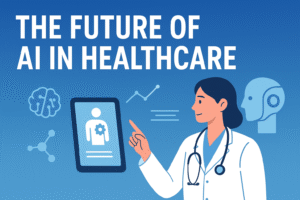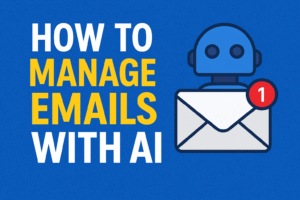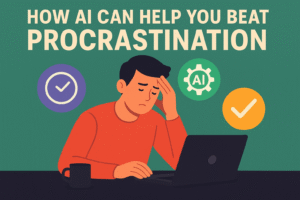Researching can be really hard . Whether you’re working on a school project, writing a report, or knee-deep in a thesis, digging through endless PDFs, sketchy websites, and outdated blog posts can feel like chasing your tail. But 2025 has given us AI tools that are worth using, and no, I’m not talking about the ones every influencer screams about.
In this blog, I’m walking you through the AI research tools I use, how they help, whether they’re free or paid, and why you might want to give them a spin.
1. Elicit.org – (Free)
What it does: Elicit is a researcher’s dream assistant. You ask a question, and it pulls academic papers, extracts summaries, shows methodologies, and even highlights key takeaways.
Why I use it: I was once drowning in sources for a blog about renewable energy policies. Elicit gave me summaries from peer-reviewed papers without me having to open 15 tabs. It saved me hours, no exaggeration.
How to use it: Just type your research question in the search bar. The AI lists relevant academic papers, sorted by date and credibility. You can even see research questions and methods.
Bottom line: Great for students, bloggers, and anyone who doesn’t want to play hide and seek with JSTOR.
2. Perplexity.ai – (Free + Pro version)
What it does: Perplexity is like ChatGPT had a baby with Google, but smarter. It gives straight answers with linked sources.
Why I use it: When I need fast information to back up a statement, I head here. It cuts through the noise. I once used it to verify stats for an AI market trends article, and it delivered links I could trust.
How to use it: You ask a question, and it answers it with citations. Simple as that. Upgrade to Pro if you want deeper sources or follow-up capabilities.
Heads up: The free version is good enough for most research, but if you’re a heavy user, Pro is worth checking out.
3. Consensus – (Free + Premium)
What it does: Type in a yes-or-no question, and Consensus checks what peer-reviewed science says. It gives you a breakdown of whether the research agrees or disagrees, and links the studies.
Why I use it: This saved my skin while writing a health-related post. Instead of going down a Google rabbit hole, Consensus gave me direct science-backed answers.
How to use it: Ask a yes/no question (e.g., “Does coffee improve focus?”) and browse the summarized studies. Perfect if you’re writing health, wellness, or tech content.
Note: Free is decent, but premium unlocks more citations and summary options.
4. Genei – (Paid)
What it does: Genei summarizes entire research papers and websites. It also helps organize citations, tag topics, and store notes.
Why I use it: When I need to scan through 30+ academic PDFs, Genei is my sanity-saver. It highlights key points, like who said what and why it matters.
How to use it: Upload PDFs or paste article URLs. Genei automatically summarizes, and you can annotate as you go.
Pro tip: It’s ideal for deep-dive research. If your work involves citations and detailed breakdowns, Genei is a great investment.
5. SciSpace – (Free + Premium)
What it does: SciSpace helps you read academic papers by explaining complex terms and offering inline summaries.
Why I use it: Let’s be real, some papers feel like they’re written in another language. SciSpace makes them readable. I once used it to decode a dense AI ethics paper, and it made sense after.
How to use it: Upload or search a paper. Click on confusing terms, and SciSpace will explain them instantly.
Tip: It’s a lifesaver if you’re not from an academic background but need to use academic sources.
Final Thoughts
There you have it, no fluff, no hype, just AI tools that help with research. I’ve used all of them for different purposes: from writing client blogs to scripting videos, and even prepping outlines for long-form content.
If you’re tired of the traditional research grind, these tools won’t do all the thinking for you, but they sure make the thinking part faster. Try one or two that match your workflow and see if they shave hours off your next project. For me, Elicit and Perplexity have become staples. But hey, everyone’s brain works differently. Yours might click best with Consensus or SciSpace.
Whichever tool you try, don’t just chase the hype. Pick the one that solves your actual problem. That’s the real trick to working smarter, not harder in 2025.