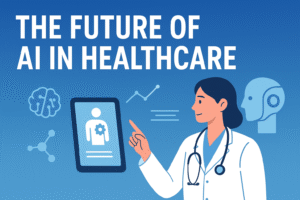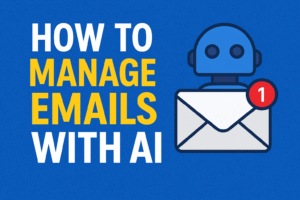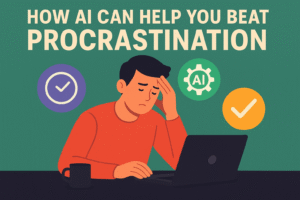You wake up, shuffle to your desk, open the laptop, and you’re at work. No commute. No breakroom small talk. No need to iron your shirt (or wear one at all, depending on the Zoom angle).
But as remote work becomes standard practice across industries, there’s a new worry about Artificial Intelligence. Will it take your job to replace humans with AI bots?
No, it will not AI bots in their current condition can’t, but in the future… I don’t really know the future, but I know one thing that AI can’t replace professional, fully skilled workers.
Let’s talk about why I say that. AI can do blogging, generating art, photo and video editing, these have been here for years. I myself, as a copywriter, haven’t lost any of my clients. AI made the job easier for me. And it will get better, but AI isn’t a weapon against us, it’s a tool for us.
What’s AI actually going to do to remote work
The answer? It’s already doing a lot. And depending on how we handle it, it’ll make remote work way smoother
Let’s break it down.
The AI is Here to Stay:
You don’t have to look far to see that AI has become a part of our digital life. We’re not talking flying cars or robot assistants yet—just smart, fast tools that make remote work less.
According to McKinsey’s 2024 report on tech adoption, 44% of surveyed businesses now say they use AI tools to support remote or hybrid teams. That’s up from 15% just two years ago. AI’s fingerprints are all over:
- Scheduling
- Writing
- Coding
- Project management
- Customer support
If you’ve used Notion AI, ChatGPT, or even a smart calendar like Clockwise, you’ve already worked alongside AI, maybe without even realizing it.
Real Opinions from Real People (Not Just AI Bots)
Here is some information on what does some High net worth individuals think about this situation.
Satya Nadella, CEO of Microsoft, put it like this in a recent interview:
“AI won’t replace people. But people who know how to use AI will replace those who don’t.”
Kathryn Minshew, CEO of The Muse, said during a podcast that AI “levels the playing field” for remote teams across time zones. Her team uses AI to write job descriptions faster and test different messaging across platforms.
Marc Andreessen (co-founder of Andreessen Horowitz, one of Silicon Valley’s biggest investment firms) sees AI as the assistant that never sleeps. He believes remote-first startups have the upper hand in adopting AI because they’re already used to working asynchronously.
Summary: AI won’t replace people. People who know how to use AI will have an advantage over people who don’t use it.
What’s AI Actually Doing for Remote Teams?
Here I will talk about the practical side. Based on what I’ve used and seen in action.
1. Communication
As a remote worker myself, the meeting in Zoom and emailing different people takes time to prepare for. AI tools like Grammarly and ChatGPT can smooth out messages, suggest better phrasing, and help you avoid sounding like a robot…ironically. (I’m quite a boring person)
2. Writing Content
Whether it’s a blog post (like this one), an internal newsletter, or a LinkedIn update, writing takes time. AI tools like Notion AI, Jasper, and ChatGPT can whip up drafts in minutes.
Are they perfect? No. But they give you a solid start, and sometimes, that’s all you need to get rolling.
3. Project Management
ClickUp and Asana have AI assistants that summarize tasks, set reminders, and help you prioritize your day. It’s like having a personal assistant who doesn’t ask for lunch breaks.
These tools shine in remote settings where team members are spread across cities—or even countries.
4. Hiring
AI can help screen candidates faster (tools like HireVue or Paradox AI), summarize qualifications, and even handle the first round of interviews.
This is especially handy for fully remote companies hiring globally.
5. Mental Health Support
Working alone in your home when there’s time to start or end, or no limit on how much you can work, it can take a toll on you. But pushing forward is the only thing we can do. But AI tools take that 100% hard work and make it a little easier.
What Could Go Wrong?
Some concerns:
- Job Fear: Will AI take over jobs? Maybe. But probably not as fast as the internet says. This is probably the reason why you are reading this blog.
- Bias: If the AI was trained on biased data, it can spread those same problems.
- Privacy: AI tools listen, learn, and log. That can raise flags if companies don’t handle data well.
The trick isn’t avoiding AI. It’s learning how to use it with intention, and making sure you’re still assing value to the work.
The Real Future? Humans + AI = Better Work
Here’s where I stand after months of testing tools and talking to people in all kinds of industries:
AI isn’t going to take your job.
But someone who knows how to use AI smartly? They might. That’s why learning how to use these tools and knowing their limits is the real edge for remote workers in 2025 and beyond.
How to Start Using AI in Your Remote Workflow
Let me give you a quick and easy guide on how to use them:
- Writing: Use ChatGPT to outline your next report or blog. Then edit it yourself.
- Meetings: Record your next Zoom call with Fireflies.ai. Let it write your action items.
- Planning: Use ClickUp’s AI feature to summarize daily tasks and flag what’s urgent.
- Wellness: Try Wysa for a daily mental check-in. It’s private, friendly, and zero pressure.
If you want to know and learn how to use AI tools to their fullest, then check out this blog (##############)
Final Thoughts
AI won’t take your job. But people who know how to use AI will replace those who don’t. Whether you’re writing blogs, building apps, or running meetings, there’s an AI tool that can help and save time.