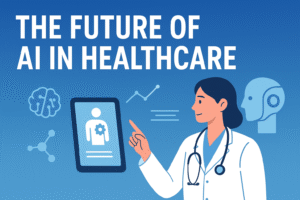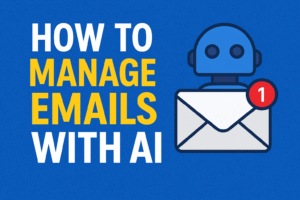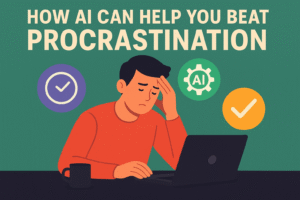Starting a solo business today isn’t about renting office space or hiring a marketing team. It’s about being smart with your time and resources, and nothing saves both like artificial intelligence.
Back in the day, starting a one-man business meant wearing every hat and drinking enough coffee to power a small town. Today? You just need a laptop, a good Wi-Fi connection, and a handful of smart tools that help you punch above your weight. I’ve been there, tested the tools, scrapped the ones that overpromised, and found the few that actually work.
So if you’re planning to turn your idea into a profitable solo gig, let’s walk through exactly how to do it, with the help of AI.
Step 1: Idea for Your Business ChatGPT
Tool: ChatGPT
Pricing: Free and Pro Plan ($20/month)
First things first: you need a business idea that works. But brainstorming alone can be like shouting into the void. That’s where ChatGPT comes in. Use it like your think tank.
Try typing in:
“Give me 10 online business ideas that need low investment and use AI.”
Boom. You’ll get fresh ideas like digital content writing, drop servicing, niche blogging, AI-powered tutoring, and more.
Want to go deeper? Ask:
“Break down how I could start a faceless YouTube channel using AI tools.”
This tool won’t just give you ideas. It gives you steps, resources, scripts, marketing tips, and even a plan to scale. It’s like having a business partner who doesn’t sleep.
Step 2: Build a Brand
Tool: Looka or Brandmark
Pricing: Free preview, $20–$60 for brand kit
You don’t need to pay a design agency $500 to make a logo. I used Looka to make mine. It asks a few questions (your business name, colors you like, etc.), and bam—it gives you several polished options.
Once you like the vibe, you can generate social media banners, favicon icons, and even brand guidelines. These kits save you hours of frustration in Canva.
Perfect if you’re like me and think “kerning” is a new energy drink.
Step 3: Build a Website
Tool: Durable or Framer AI
Pricing: Free trial, $12–$20/month for premium
Building a site used to take weeks. Now, with tools like Durable, you can build a website in under 30 seconds. Not even kidding. You type in your business type, and it spits out a functional site with pages, images, and sections already laid out.
Of course, you’ll want to tweak it a bit. But instead of starting from scratch, you’re starting from 80% done.
If you’re selling something, it can even help you build landing pages, add payment buttons, or collect emails. Great for freelancers, service businesses, or even coaching.
Step 4: Write Emails, Captions, Blogs
Tool: Jasper or Anyword
Pricing: Free trial, then around $39/month
You don’t need to be Hemingway to write copy that sells. Tools like Jasper and Anyword can write your emails, ad copy, social captions, and even long-form content.
You just give it a short prompt like:
“Write a cold email to pitch my web design service to e-commerce brands.”
It gives you a well-structured message that actually sounds like a human wrote it. These tools save you time and mental energy. Plus, they can test multiple versions and show which one converts better.
If writing has ever made you feel like your brain got stuck in mud, this is the shovel that gets you out.
Step 5: Automate
Tool: Zapier or Make (formerly Integromat)
Pricing: Free tier, premium starts at $19.99/month
Solo founders don’t have time to babysit software. If you find yourself copying and pasting between apps, just stop. Let Zapier do it.
Here’s what I automated:
- Every time someone fills out my website form, I get an email
- Their info goes into Google Sheets.
- They get a thank-you email instantly.
All of this runs without me lifting a finger.
Use Zapier to connect tools like Gmail, Slack, Google Docs, Trello, and more. It feels like hiring an assistant without actually paying one.
Step 6: Create and Edit Videos
Tool: Pictory or InVideo
Pricing: Free tier available, Pro starts around $23/month
Video content can make your solo biz look big-time. But let’s be honest: editing video is a beast. That’s where Pictory and InVideo come in.
You feed it a script or blog post, and it creates a video with stock footage, subtitles, music, and transitions. You can tweak the style and voice, too.
Perfect for social content, explainer videos, or even those trendy faceless YouTube channels.
I made my first promo video in under 15 minutes while eating cold pizza. Worth every penny.
Step 7: Organize Your Work
Tool: Notion AI or Motion
Pricing: Notion is free with an AI add-on, Motion is $19/month
Running a business solo means juggling 23 tasks before lunch. Don’t try to remember it all in your head. Use Notion AI to help with planning, tracking tasks, writing SOPs, and building client proposals.
If you want something more aggressive with your time, Motion builds your calendar for you, based on tasks you add. It books meetings, finds gaps, and schedules focus time.
It’s like having a boss, except it listens and doesn’t call you on weekends.
Real Talk: You Don’t Need to “Know AI” to Use It
Most tools above are made for non-tech people. If you know how to type and click, you can figure this out. You don’t need a course, a certification, or a beard that screams “tech founder.”
You need a clear idea, some grit, and the willingness to let machines do the boring stuff.
If want to learn Ai then Veiw this [########}
Final Thoughts (and a Few Nuggets)
Starting solo used to be scary. But now? You can build a full business, automate your back-end, and scale—all from your laptop. No team, no office, and no waiting around.
Here’s your cheat sheet:
| Step | Tool | Free? | What It Does |
| Idea & Planning | ChatGPT | Yes | Brainstorm ideas, write plans |
| Branding | Looka | Partially | Creates logo and branding kit |
| Website Creation | Durable | Yes | Builds a full site in 30 seconds |
| Content Writing | Jasper | Trial | Writes emails, blogs, and ads |
| Automation | Zapier | Yes | Connects apps, automates workflow |
| Video Content | Pictory | Trial | Turns text into videos |
| Task Management | Notion AI | Partially | Manages content, ideas, and projects |
You’re not just a solo founder anymore. With AI, you’re a one-person army. So grab these tools, start building, and don’t let overthinking keep you on the sidelines.
Want a step-by-step email series that walks through launching your first AI-powered business? Or maybe a downloadable template set to speed things up?
Just say the word and I’ll build it.