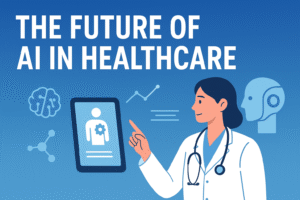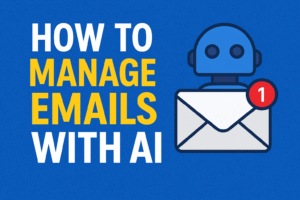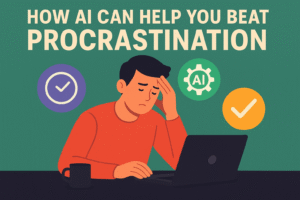If your like me most of us start the week with a vague plan that goes something like this: “I’ll get a lot done.” By Wednesday, that turns into a foggy memory and three missed meetings.
But after diving deep into the AI pool, dodging gimmicks, and one too many productivity hacks, I found a handful of tools that actually help plan your week without turning your brain into a mess. And yep, I’ve tested these. Some I still use. So let’s break down how to use AI to plan your week smarter, not harder, and walk away with free templates to make life a little bit easier.
1. Motion – The AI Assistant
Motion can take your to-do list, calendar, deadlines, and meetings and auto schedule your week like a project manager.
What It Does:
- Automatically plans your tasks around meetings
- Reschedules things when needed
- Prioritizes based on deadlines and task importance
How I Use It:
I toss all my tasks in on a Sunday night, and Motion auto-builds my week, it’s like having a personal assistant.
Cost:
7-day free trial. After that, it’s paid (around $19/month).
2. Notion AI – Your Weekly Planning
Notion is basically the digital version of a Personal assistant. You can build anything with its calendars, checklists, journals, and yes, your entire week’s plan. Add Notion AI, and now it even helps fill in the blanks.
What It Does:
- Use free templates for weekly planning (search “weekly agenda” in Notion)
- Ask Notion AI to build out your schedule, break down goals, and suggest daily tasks.
- Embed calendars, goals, and even meal planning if you’re that organized
My Workflow:
I start with a weekly planning template, plug in key deadlines, then ask Notion AI, “Break this project into 5 tasks over the week,” and it spreads things out logically.
Cost:
Notion is free. Notion AI is available on a Pro plan (~$10/month),
There are lots of community templates that are 100% free.
3. Trello + Butler AI – Drag and Drop
Trello is that trusty visual board. Add Butler (their built-in automation tool), and your boards can manage themselves.
Why It Works:
- Create cards for weekly goals
- Automate recurring tasks
- Add checklists and track progress like a boss.
Real Life Use:
Tasks go into the days, and Butler reminds me to check off daily wins. It feels less like a job and more like playing a productivity video game.
Cost:
Trello = Free
Butler AI is included but limited on the free plan. Paid plans unlock more automation (~$5/month for individuals).
4. Clockwise – Give Your Calendar Some Breathing Room
Ever feel like your meetings are playing Tetris in your Google Calendar? Clockwise fixes that. It rearranges your schedule to give you longer focus time and fewer context switches.
What It Does:
- Moves meetings to better slots automatically
- Find focus time for deep work.
- Syncs with Slack, Google Calendar, and Asana
How I Use It:
Set focus hours (for me, 5:30–8), and Clockwise rearranges less-important meetings outside that window.
Cost:
Free for individuals
Premium version ($6.75/month) gives more controls and integrations.
5. ChatGPT – Brainstorming Partner Who Doesn’t Judge
I use ChatGPT to set weekly priorities, write goal outlines, and even build daily checklists. It’s a super organized tool it, but you have prompt it a little bit to get the best results.
How I Use It:
- Prompt: “Plan a productive week for a freelance writer with 3 deadlines.”
- It responds with a full weekly layout, color-coded if you ask nicely.
- Want a free template? Ask: “Give me a Notion-compatible weekly planning layout.” Done.
Cost:
Free (GPT-3.5) works for basics
GPT-4 via ChatGPT Plus ($20/month) is smarter and better at planning nuance
How to Use These Tools Together (Yes, It’s Possible)
You don’t need to pick just one.
- Use ChatGPT to outline your week and set focus goals.
- Drop it into Notion or Trello to visualize your schedule.
- Let Motion or Clockwise take over your calendar logistics.
- Check in daily with Butler AI or Notion AI for reminders and adjustments.
Using ChatGPT and Notion is kinda enough if you want to make it more organized and functional, you can use more. Both of these you can start for free.
Final Thoughts:
Weekly planning isn’t that fun. You put too many goals and don’t do them all when you planned on. I usually finish most of my work a day before the deadline, but these tools help me to get away from that bad habit.
They helped me get out of the procrastination and get stuff done? They can do the same for you.